PIXEL ART ASSETS 2D

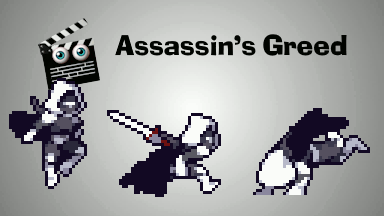
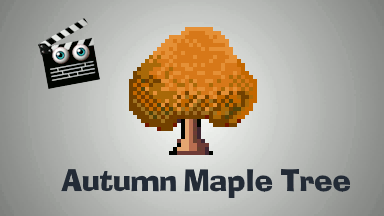


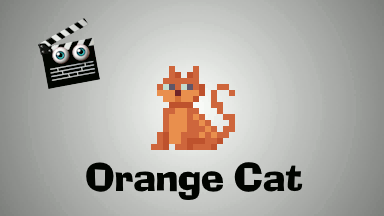
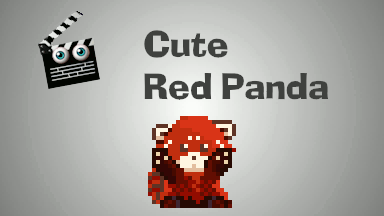
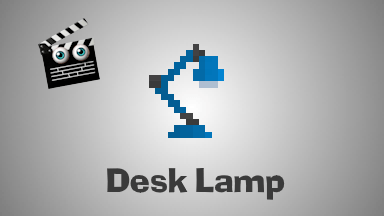

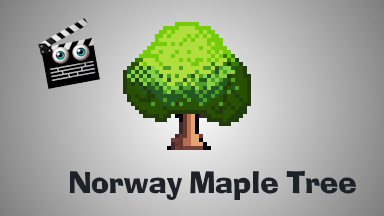
Understanding Pixel Art: A Strategic Overview
Pixel art is a specialized form of digital artistry that leverages individually placed units of color - pixels - to construct cohesive visuals. Widely recognized for its impact within the video game industry, pixel art has also seen increasing adoption in mainstream visual media and even traditional artistic disciplines.
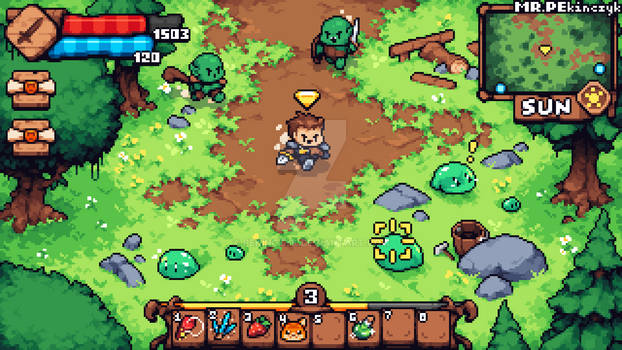
This artistic approach accommodates a broad spectrum of creative applications, ranging from minimalist illustrations to highly detailed environments and character design. Notable examples of pixel art-driven titles include Super Mario Bros, Terraria, each contributing to the genre’s enduring relevance.
Tools & Workflow Efficiency
Thanks to modern software solutions, producing sophisticated pixel art has never been more accessible. A wide selection of platforms now supports both entry-level and advanced creators in crafting high-quality visuals. Importantly, while tool selection can influence workflow, the core value lies in conceptual skill and adaptability - software should serve the artist’s vision, not dictate it.
Two industry-standard tools include:
- Adobe Photoshop – A versatile editing suite offering extensive features for image manipulation and design.
- Aseprite – A purpose-built editor focused on pixel art and animation, known for its intuitive interface tailored to retro-inspired aesthetics.

Pixel Art Workflow: Core Tools & Design Concepts
Essential Tools Overview
- Pencil Tool enables precise freehand drawing with clean, hard-edged strokes - ideal for detail-driven pixel art composition.
- Eraser Tool provides accurate removal of unwanted elements from active layers or selections, allowing iterative refinement.
- Layer Management allows creators to organize components independently, similar to transparent overlays - facilitating efficient editing and non-destructive adjustments.
- Eyedropper Tool instantly samples color values from any area within the composition, streamlining palette consistency and swatch management.
- Selection Tools used to define specific areas or objects within the canvas for editing, transformation, or repositioning—essential for isolating elements during development.
Line Art: Quality Standards in Pixel Composition
Line art forms the structural foundation of pixel-based visuals. While artistic freedom is encouraged, adhering to best practices ensures clarity and cohesion. Two critical considerations are:
- Jaggies Irregular edges or stair-stepping in pixel lines caused by inconsistent placement. Reducing jaggies improves visual flow and enhances legibility.
- Doubles Refers to unnecessary or duplicated pixels that disrupt line uniformity. Streamlining line thickness and curvature ensures a polished, professional finish.
Refining line art requires hands-on practice, theoretical knowledge is valuable, but direct application remains essential for mastery.

Shape Design: Visual Impact & Strategic Composition
- Shape design is a foundational aspect of effective visual storytelling. Strategic use of geometric forms allows for:
- Aesthetic harmony and visual balance
- Creation of depth, texture, and rhythm
- Enhanced symbolic communication through visual metaphors
The design process typically begins with establishing primary shapes, followed by progressive layering of color and detail. Thoughtful execution can elevate a project and establish a distinct creative identity within competitive markets.



Pixel Art Production: Techniques, Tools & Professional Practices
Color Strategy
In pixel art, color selection is critical due to the limited canvas size. Curated color palettes enable clarity and stylistic consistency. While color theory is an advanced and nuanced field, beginners are encouraged to utilize trusted resources such as Lospec’s palette list or reference real-world photography and film scenes for inspiration. Over time, deeper understanding of hue relationships, contrast, and mood will evolve through practical experience.
Shading Principles
Effective shading relies on simulating light and shadow to convey depth, texture, and materiality—be it metal, wood, or fabric. Early-stage artists should focus on a simple directional light source to anchor their designs. While the discipline may seem complex, proficiency grows with repeated application and study.
Character Design Foundations

Creating compelling characters involves integrating visual fundamentals with storytelling principles
- Define Core Traits: Establish personality first to shape visual direction.
- Silhouette Consistency: Design should be recognizable and memorable at a glance.
- Pose Versatility: Evaluate the character across multiple angles and gestures.
- Real-World Study: Reference real environments and anatomy for realism and relatability.
- Design Contrast: Use shape, texture, and color variation to create visual intrigue.
Functionality Alignment
Ensure design reflects character role and gameplay utility.
Detail Management
Balance complexity with clarity for optimal engagement.

Tilesets & Tilemaps
Tilesets consist of small, modular graphic components that build environments efficiently in game development. A tilemap organizes these tiles into a structured 2D grid, streamlining level creation and scene composition. These elements are essential for scalable asset reuse and consistent visual storytelling in games.
Animation Production
Mastering animation begins with foundational concepts like timing, spacing, and squash and stretch. Key professional practices include:
- Studying real-world motion for reference
- Storyboarding scenes for pre-visualization
- Practicing consistently across a variety of styles
- Selecting appropriate animation software (e.g., Adobe Animate, Toon Boom Harmony, Blender)
- Seeking iterative feedback and engaging in peer reviews
- Developing fluency in software tools to maximize productivity
- Focusing on fluid transitions and expressive movement
Continuous Improvement
Growth in pixel art demands persistence, curiosity, and structured practice:
- Start with Fundamentals: Grasp key topics like anti-aliasing, dithering, and shading.
- Incremental Progression: Begin with simple exercises and increase complexity gradually.
- Technique Replication: Study and mimic seasoned artists to internalize effective methods.
- Community Engagement: Participate in online forums and creative challenges.
- Style Exploration: Diversify creative approaches to discover personal artistic direction.
- Constructive Iteration: Use feedback loops to refine outcomes over time.
Success stems from consistency and openness to experimentation. Treat each project as an opportunity to advance both artistic quality and design intuition.
This article is based on the online course "Pixel Art Academy: From Beginner to Pro"
https://www.udemy.com/user/youssef-2697
The works presented above are by our artist, whose other creations can also be found on our platform.
https://www.deviantart.com/pekinczyk









